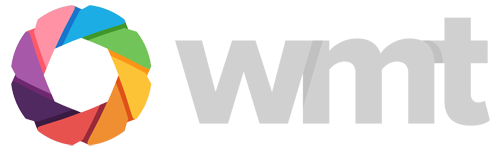FAQ
How did the Razorbacks get their name?The wild razorback hogs that roamed the Arkansas countryside in the early 1900s bore only slight resemblance to the typical farm-grown pigs commonly found at a county fair. The untamed razorback hogs were lean, ill-tempered beasts that commonly fought, and defeated, whatever crossed their path.Hugo Bezdek, the first Arkansas coach hired by the school and not the students, apparently was familiar with these animals, for Bezdek is credited with sparking the change of Arkansas’ mascot from the Cardinals to the Razorbacks. After beating the LSU Tigers 16-0 in 1909, a crowd of students and other fans gathered at the train station to welcome their team home. Bezdek delivered an impromptu speech, telling the crowd that the team had played “like a wild band of razorback hogs” in the victory over LSU.Bezdek’s spark turned into a flame. The name was an instant hit among the student body, which voted in 1910 to change the school’s official mascot from the Cardinals to the Razorbacks – one of the most unique mascots in all of college athletics.
Where did the “Hog Call” originate?Although historians aren’t exactly sure of the exact date, a group of Arkansas football fans at some point during the 1920s is believed to have been the first to “call the Hogs” during a game. In the years following, it has grown into one of college sports’ most endearing traditions, as well as a rallying cry among Arkansas fans.
Where can I purchase a “Hog Hat”?The “Hog Hat” has been a staple at Razorback games since 1969. It is just as much a part of the Razorback gameday experience as the “Hog Call”. You can purchase the “Hog Hat” through the Hog Heaven store by calling 1-479-575-3815 or by logging on to www.HogwiredShop.com.
How do I purchase tickets?You can purchase tickets for Razorback games by calling the Razorback Ticket Office at 1-800-982-HOGS (1-800-982-4647) or by logging on to www.Hogwired.com and clicking on the Tickets link.
What is Hogwired.com? Hogwired.com is the official web site of the University of Arkansas Athletics Department. Hogwired.com is available to everyone who can access the Internet and contains articles, press releases, statistical information and other important content provided by the Men’s Sports Information Department within the University of Arkansas.
Can I link my site to Hogwired.com?
Yes, you are allowed to link to www.Hogwired.com. Unless you have our written permission, you must link to the main page rather than a specific page inside the site. If your site is frame-based, we require that Hogwired.com opens in a new frame rather than in a frame on your site.
Can Hogwired.com link to my site?
In order to protect ourselves against NCAA rules violations, we will not provide links to any sites other than major media outlets as permitted by NCAA regulations.
Is there recruiting information on Hogwired.com? Due to NCAA regulations we cannot post any information on recruiting on this website. Upon official announcement from coaches and the administration at the University of Arkansas, Hogwired.com will be the first and official source on the web for this type of information.
What is RazorZone? RazorZone is a new premium content, subscription-based web product that is found on Hogwired.com. RazorZone is also brought to you by the Athletic Department and specifically focuses on streaming video (live and archived) and other exclusive content produced by the team at Hogwired. Additionally, RazorZone offers premium stats packages, gamecast interfaces, special members-only features and offers, and will continue to offer new and exciting features to its members.
How do I signup and enroll? To process your subscription, you will need to create a username and password. You will also be required to provide your name, address, phone number, email address and credit card information.
Account management Both technical and customer support for RazorZone can be obtained via email. Please submit your comments, problems or suggestions directly to Customer Service.
RazorZone system requirements RazorZone live programming and archived video can only be utilized through a high-speed Internet connection of 300kbps, such as cable, DSL, or satellite. If your connection to the Internet is by dial-up modem or is slower than a DSL connection you will not be able to watch RazorZone media. A DSL, cable modem or other high speed connection is required.
In addition to having a high-speed Internet connection, your computer should meet or exceed the following recommended system requirements:
System Pentium class system running at 600 Mhz or better. Internet browser You must have Internet Explorer Version 5.5 or higher to access the content in RazorZone. Screen resolution To effectively use the pages on the RazorZone, your screen resolution should be set at 800 x 600 pixels or higher. If you can see the entire width of the site without scrolling horizontally, your resolution is set appropriately. If not, please adjust the resolution setting on your computer. Macromedia flash Some important elements of the site utilize Macromedia’s Flash software, version 6.0 or higher. If you do not have at least Flash 6 you will be unable to effectively navigate the site. (Fortunately, it comes pre-installed in nearly all late-model browsers.) Audio capability In order to hear the audio components of our films and animations, your computer must be equipped with a 16-bit or better sound card and speakersModem For live events you must have a Docsis compliant modem to receive the Multicast from RazorZone. NOTE: The MOTOROLA :CYBERSURFER is not a Docsis compliant modem, and at this time will not receive the multicast. Routers At this time you may have difficulties accessing all of RazorZone’s content. Specifically "Live Multicasts", You may have to consult your router manufacturer for support receiving multicasting. Or as an alternative you can connect the Cable modem to a single PC. Cox will not be responsible for any networking related issues resulting from such attempts. Firewalls Some types of firewalls may prevent viewing live events on RazorZone. Please consult the Firewall manufacturer or Documentation for specific instructions on how to configure your firewall to allow multicast information through.
SITE SUPPORT
Why do I have to login every time I try to watch a video? You are trying to watch the videos without logging into the site. You need to login in the upper left hand corner. Once you have logged in there, you won’t have to enter your login ID and password every time you try to watch a video.
The video doesn’t look very good: When viewing video, you can select the speed at which the video will be accessed from your computer. Depending on the high-speed Internet provider, lower speeds may need to be utilized.
I cannot view the content: • There may be an error with your browser. Try closing the browser, reopening it, and accessing RazorZone again.• Your Internet Service Provider may be experiencing problems with their service. If you cannot view other pages, and if the problem persists, you should contact your Internet Service Provider.• If you experience any further problems, please contact Customer Service here
I’m running Netscape and your site loads very slow Older versions of Netscape do not handle a lot of the newer web technologies very well. Netscape 4.x versions have issues with style sheets for one thing. The site will not run on Netscape version 4.51. Other versions of Netscape in the 4.x series should run the site, but it will most likely be very slow. You can fix this by upgrading your Netscape browser to something more current, Netscape 6 or 7.
ACCOUNT SUPPORT
I cannot sign in: Please verify your username and password. If these items are correct, check your billing information to verify it is updated and accurate. It is possible that if payment has not been made on the account, service will be interrupted. If you have further problems signing in, please contact Customer Service here.
How can I change my password? Log into the site using your current account ID and password. Click on "Preferences" on the left menu (near the top). This will bring up your account information. Look at the menu on the left again, where you clicked "Preferences". You will notice that it has expanded and you now have two more options under "Preferences," one of which will be "Change Password."
I forgot my password To get your password, enter your account ID as you normally would when logging in. For the password field, enter a bogus password. The site will then ask if you have forgotten your password and ask if you would like to have it emailed to you.
I accidentally typed my email address wrong when registering As of right now there is no way to change your account ID which is only used for logging in. So you will need to use the email address that you signed up with. Since your email address wasn’t correct, you never received the email with the password. To get your password, enter your account ID as you normally would when logging in. For the password field, enter a bogus password. The site will then ask if you have forgotten your password and ask if you would like to have it emailed to you.
I can’t login in anymore Your account may have been deactivated due to too many failed login attempts or a credit card problem. Open a ticket stating that you cannot log in and we’ll track down the reason.
I am having trouble subscribing: When registering, make sure you follow the instructions for entering your personal information. This includes valid name, address, email address, telephone and credit card information. Billing information is required to be identical to what the credit card issuer has on file for billing purposes. If you have further problems with registration, please contact Customer Service.
WINDOWS MEDIA PLAYER
I cannot get the audio to play
Check the following knowledge base articles from Microsoft for possible solutions:Windows Media Player Cannot Play Back the Audio StreamWindows Media Player May Not Play Audio Files from Web Server If Third-Party Players Are Installed
I cannot get the videos to play
Make sure you are up to date with the critical and driver updates from http://windowsupdate.microsoft.com.
There can be an issue if you have both the Java VM and the Microsoft VM installed. In Internet Explorer go to Tools -> Internet Options and click the Advanced tab. Scroll down about half way and look for the heading "Microsoft VM" and make sure the "JIT compiler for virtual machine enabled" option is checked. You will have to restart your computer for the change to take effect.
To check for the Java VM, go to Start -> Settings -> Control Panel. Look for a program called "Java Plug-in 1.x.x". If there, open it up and make sure the "Enable Java Plug-in" is unchecked. You will have to restart your computer for the change to take effect.
Or you can enable the Java VM and disable the Microsoft VM, whichever you prefer.
Check the following knowledge base articles from Microsoft for possible solutions:Could Not Connect to a Multicast ChannelUnable to Access the NetworkCannot Stream Media in Windows Media Player for Windows XPWindows XP Internet Programs Cannot Connect to the Internet Through Broadband Connection
For Windows Media Player 8Try the following, open up Windows Media Player from the Start Menu On the menu, go to Tools ‘ Options You should automatically be on the "Player" tab, if not click it so that you are. At the very bottom click the option "Add items to Media Library when played" It will then allow you to click the option below it "Include items from removable media", click that as well.
I can play the daily videos but none of the videos from the live events There are a few things to check. First, make sure that Windows Media Player is set to allow Multicast streams.
Open Windows Media Player from the Start MenuOn the menu go to Tools -> OptionsClick on the "Network" tabMake sure there is a check next to "Multicast"Click the "OK" button to save the changes.
If you are running Windows XP, try disabling the Windows XP firewall
Open the Control Panel from the Start MenuClick on Network and Internet ConnectionsClick on Network ConnectionsRight click your Internet connection in the window and click "Properties"Click on the "Advanced" tabMake sure that the Internet Connecion Firewall is unchecked
Modems, Routers, and Firewalls For multicast content you will need a Docsis compliant modem. Some firewalls and routers may prevent viewing live events on RazorZone. You may have to consult your vendor for support on receiving multicast data. As an alternitive you can connect the Cable modem to a single PC to bybass external firewall configurations.
The video and audio are out of sync This might be a sound card or driver issue. Check for sound card driver updates from your vendor and from http://windowsupdate.microsoft.com. Download the latest DirectX from Windows Update as well.
When media player opens it just shows a little white square with a red "X" This means that media player can’t properly load the media. It could be that media player has lost it’s associations to another program such as Quicktime, WinAmp or Real Player. To restore the associations:
For Windows Media Player 8Open up Windows Media Player from the Start MenuOn the menu, go to Tools -> OptionsClick on the "File Types" tabMake sure there is a check next to "Windows Media file", "Windows Media audio file", and "Windows Media audio/video file"Click the "OK" button to save the changes.
For Windows Media Player 7Open Windows Media Player from the Start MenuOn the menu go to Tools -> OptionsSelect "Options" and click on the "Formats" tab.In the "Available File Formats" section, make sure that at least the "Windows Media file", "Windows Media audio file", and "Windows Media audio/video file" check boxes are selected.Press the "Ok" button, close out of Media Player and any browsers you have open.
GENERAL QUESTIONS
Can I share my username and password with someone else?
RazorZone is a single-user membership product. Sharing your username is not permitted. Sharing your username with another person allows that person access to your credit card information as well.
Is my privacy protected on RazorZone? Your privacy is important to us. We provide a detailed notice explaining our online information practices. For more information, visit our privacy guidelines included in the terms and conditions.
I sent a support request and did not get a response? While we try to respond to every support request that comes in through this site, there are several reasons as to why you may not have gotten a response. You may have typed the incorrect address in the reply-to category, or the e-mail may have been sent to the incorrect address. We will not respond to any emails that include foul or abusive language. If you have any questions, comments or concerns about our web site, please contact us here.